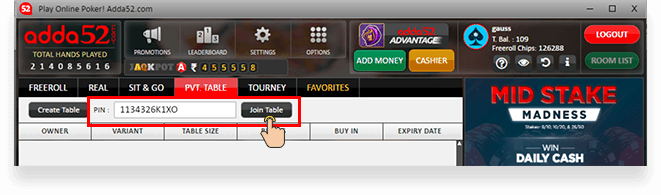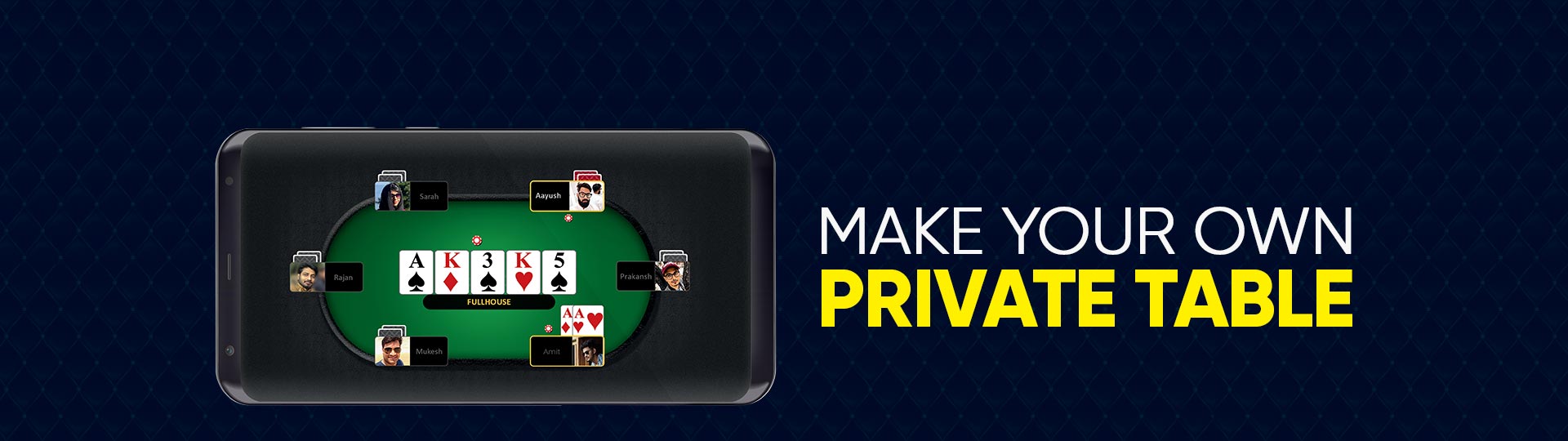Play on Private Poker Tables
& Invite your friends for an exciting game. You can
create a table of Hold’em or Pot Limit Omaha of blinds
1/2 to 1000/2000.
4 Quick Steps to Create your Private Table:
1A. On your Windows or Mac Adda52 App, Click on PVT Table on the Game Bar
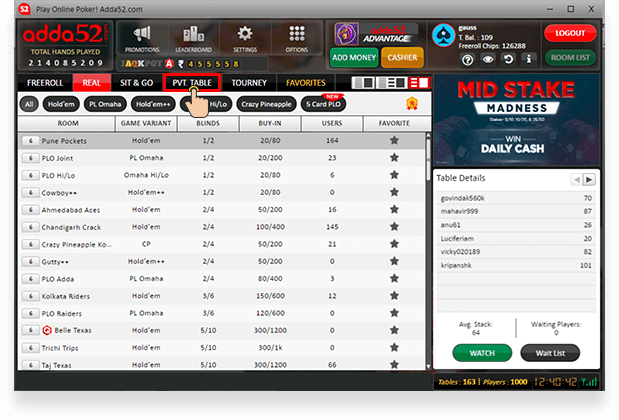
1B. If you’re playing on Desktop Browser, Click on PVT Table from Options Menu

1C. To play on your mobile browser, click on PVT Table in the Left Side Menu
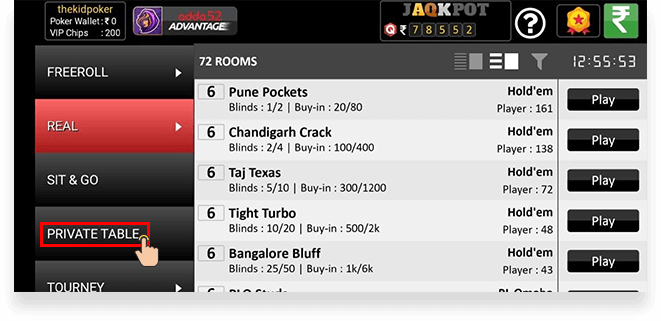
2. Click on Create Table
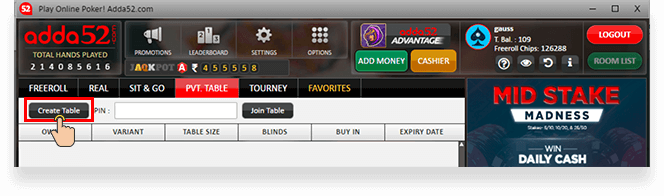
3. Once you select Game Variant, Table Size & Blinds, click on create
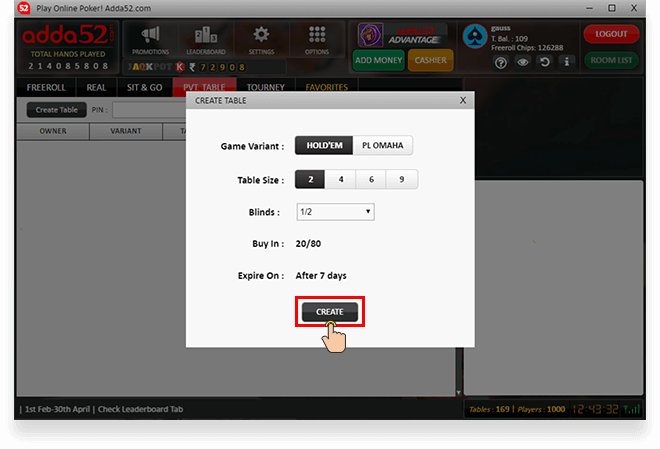
4. You’ll have your Private Poker Table ready to play. Copy the PIN from side bar & share it with your friends to Join
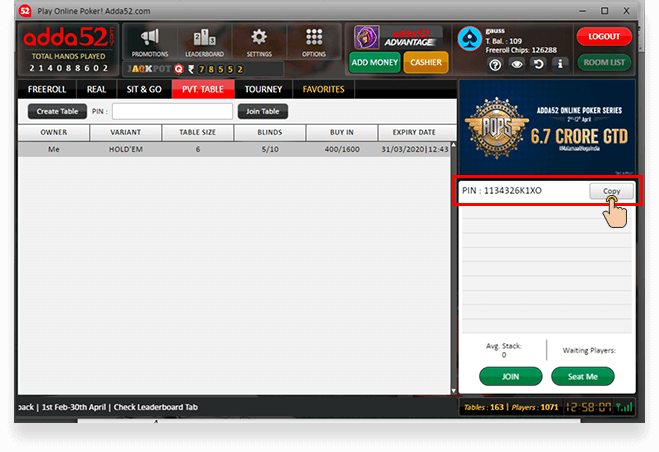
How to Join a Private Table?
a. If your friend has shared his table PIN with you, You can find that table & join the game.
b. Under PVT Table, Type or Paste the PIN given by your friend & click Join Table.